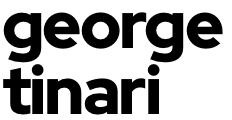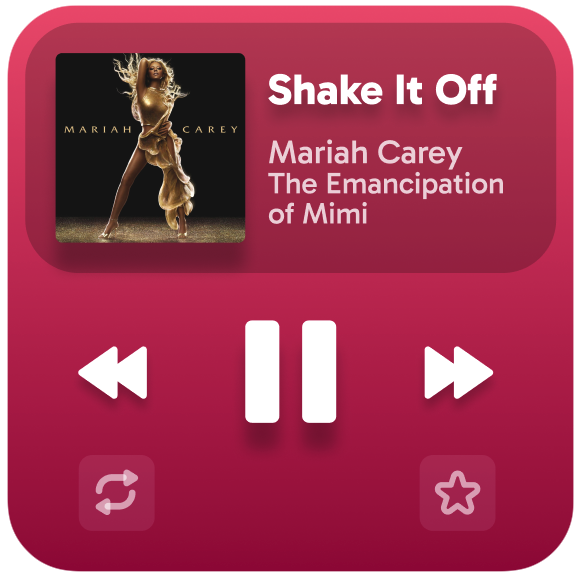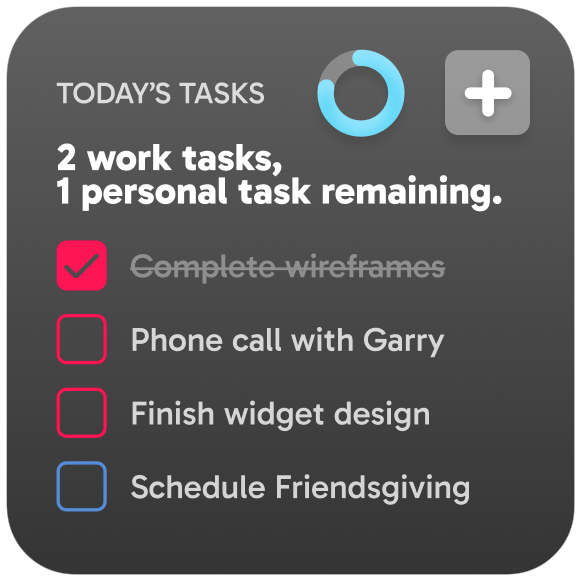Project Overview
Objective
I asked three problem-solving questions for widgets on iOS: how can I make them genuinely useful, how can I make them cohesively designed, and how can I make them intelligently integrated with AI where sensible?
The reason of course is because I don’t feel widgets are where they need to be as of iOS 18. They’ve made great improvements over the years, and the ability to resize on the fly is a nice start, but most people haven’t unlocked the potential for widgets yet. Ask around and a lot of folks think you need to download the app Widgetsmith to even get them on your iPhone home screen.
But even if you do know widgets come baked in from the apps you download, the apps are in complete control of their design, which means chances are widgets on your home screen won’t mesh well with others because they’re all coming from different apps and design styles.
What if widgets came from a single source to look as pretty as possible, integrated with those apps, and displayed identifiably useful information before ever tapping to open? That’s what the Daily Widgets concept embodies.

01
The Work
The six widgets included in Daily Widgets are: Weather, Music, Calories, Affirmation, Calendar, and Tasks.
To start, Daily Widgets features a fabulous font called Gabarito. It blends excellent legibility at all sizes with cleanliness while looking just plain fun. It doesn’t take itself too seriously, which is precisely the look a widget beckons for. Gabarito is the exclusive font here, and it works beautifully.
You’ll notice that Daily Widgets complement each other tremendously. Rings are used as a visual in both Tasks and Calories as are the fabulous plus button to add a new entry. The same drop shadows are used across apps, and those intense shadows are purposeful. Flat design is over — it’s time we bring back some tasteful depth. Elements popping off the screen just evoke a sense of joy and liveliness. The most important elements in each widget — like the conditions and temperature in Weather, the progress ring in Calories, the media player buttons in Music, and the date in Calendar — come with those drop shadows, and almost nothing else. This draws the eye to that valuable data first.
Plus, Daily Widgets make an effort to include as much important functionality as possible while still keeping a clean look. For instance, Music includes buttons rarely found on other music widgets like Repeat and Favorite. These keep the focus on the song at hand, which is the primary purpose of the widget, but surfaces those features in case they serve you. The Tasks widget color codes to differentiate between work and personal projects and Calories includes a legend with macros. These are just a few of the examples.
And what about that AI? You’ll notice the use of friendly descriptions in many of the widgets to describe what’s going on at a glance. These would intelligently analyze the content of the app to give you a summary. For instance, Calendar says “You have 3 meetings today and dinner plans tonight.” because it knows you have three meetings on your work calendar and an event that includes “Dinner” in the title on your personal calendar. Rather than show a grid of temperatures and conditions for the rest of the day, Weather tells you briefly “The rest of the day should be fairly warm and sunny.” Calories analyzes your logged meals so far and tells you based on your remaining 460 calories that “You have enough calories left today for a couple of snacks or a small meal.” These all indicate practical use of AI to make things simple and straight forward for the end user.
Lastly, the choice to only make small widgets is intentional too. iOS offers medium and large widget sizes, but the trade-off on those sizes feel far too immense on the home screen. Medium widgets ask you to trade eight app icons in place of the data coming from one app and large widgets ask you to trade a whopping 12. Small widgets just feel right: trade four apps and you get crucial information laid out from one.
02
The Results
The end result are six widgets that are crucial for most in every day life: quick ways to check events and tasks, get a glance at the weather, control your music and remember your faves, track your diet, and reassure yourself it’s going to be a good day. These widgets are beautiful and functional right down to the tiniest details, like fading out the last word of a calendar entry to show there’s more to the title. Many of them cleverly use one or two sentences summarizes to display most of what you need to know with data points surrounding them to supplement. And the font choice and drop shadows keep it all cute and friendly.